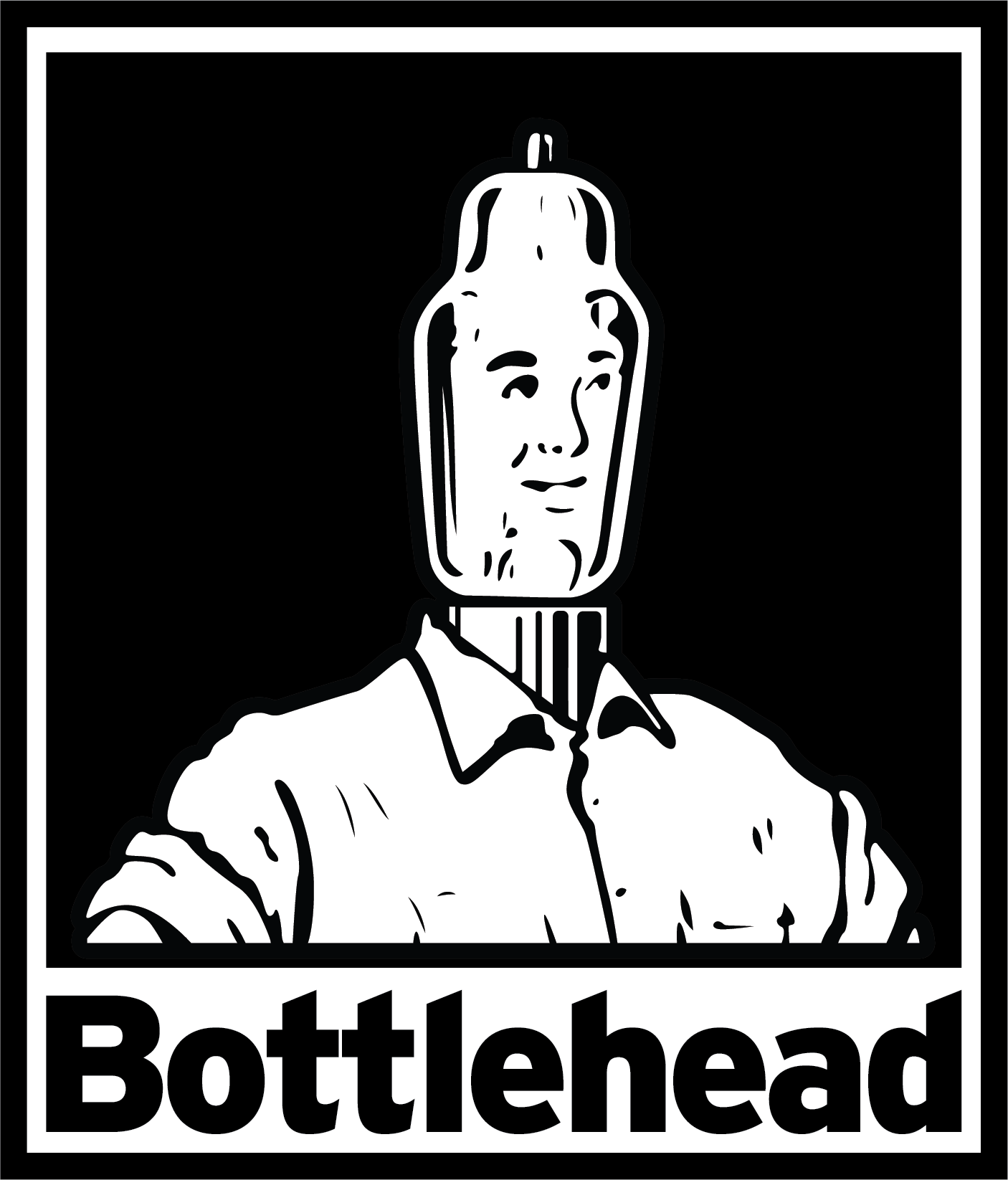Retired Products
You've reached a page for a product that's been retired. If you're looking for support, head to our forums.
Get 10% off when you order 2 or more amplifier kits.
This site uses cookies for better user experience and analytics.
You've reached a page for a product that's been retired. If you're looking for support, head to our forums.
Customer service
You can do this! If you run into issues, start by engaging our incredible user forum.
Fast, Safe Shipping
We pack and ship after you order using high-quality packing materials.
Secure payment
Your payment information is processed securely